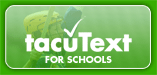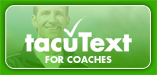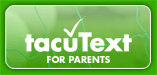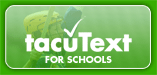 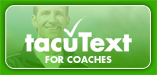 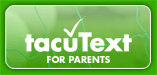
2 Simple steps...
1. CREATE your group on FREESMS.ie free of charge.
2. Ask Players/Parents to JOIN by Signing the Standard "Opt in" Form OR add them yourself to relevent groups (name & number). Parent simply texts DOOR to 51444 to activate service.
Send messages to your group(s) anytime you need to.
-------------------------------------------------------------------------------------------
1. CREATE
No need for a mobile. For Schools use School Registration 51444 and start with your Roll Number
For non-school groups use this Non school Group Set Up
You may have as many groupNames as you like, so you may have a single group for the whole school or groups for each year/class.
-------------------------------------------------------------------------------------------
There are two ways to add parents to a 51444 group:
- Add them individually via the Individual tab- Under "ADD a NEW MEMBER"
- Members then need to text DOOR to 51444 to activate their number.
OR
- Get Parent to sign Form ( Parent does not need to send text to activate) 51444 Registration Form
- Return to SMS Solutions ( Useful if doing a large group)
SchoolText.ie
Unit W10G
Ladytown Business Park
Naas, Co. Kildare.
Phone: 00353 01 9020400
Schooltext.ie will add and activate the numbers
-------------------------------------------------------------------------------------------
SEND MESSAGES
Log in to SchoolText using the User ID and Password you choose in 1 and send messages.
STOP
If a user sends a STOP to 51444 all messages are stopped from ALL 51444 groups. Better for the school to remove them.
Members would need to text DOOR to 51444 to reactivate
Support
Phone: 00353 01 9020400 info@schooltext.ie
User Guide for system is http://www.freesms.ie/Help.htm
|