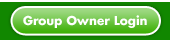|
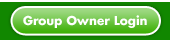
for existing 53215 Group Owners, highlighting changes.
L
Go to https://www.schooltext.eu/loginbusinesset.aspx or click on Group Owner Login button on this page.
Username is GroupMobile (e.g. 0871234567) as before
Password is PIN number as before
This brings you to your school/groups page
SEND A MESSAGE
Group - Pretty much as before, however you can now request reply and you will see it in your history.
Individual – You can send a message to an individual now.
NOTE
Until Monday 24th June the POST GroupName message feature from GroupMobile phone is NOT Available. After that date we will have restored this valuable feature.
HOW DO I ADD MEMBERS?
-
Here are two ways to add parents to a 51444 group:
- Add them individually via the Individual tab- Under "ADD a NEW MEMBER"
- Members then need to text DOOR to 51444 to activate their number.
This is the most convenient way to handle individuals who visit office and want to be added.
OR
- Get Parent to sign Form 51444 Registration Form Here
- Return signed form to our partners, SMS Solutions
SchoolText.ie
Unit W10G
Ladytown Business Park
Naas, Co. Kildare.
Phone: 00353 01 9020400
Schooltext.ie will add and activate the numbers at no charge and in confidence. ( Useful if doing a large group since you need not key any numbers and parents do not need to text anything.)
NOTE DO NOT ENTER ANY NAMES OR NUMBERS ON THE MAIN EDIT PAGE. Instead click on advanced edit and change group name or delete member there. (The main Edit page is to allow pasting the entire group list which overwrites previous group database. This can be used where one has already a database of all the neames and numbers)
STOP
If any user sends a STOP to 51444 all messages are stopped from ALL 51444 groups. Better for the school to remove them from individual groups.
In case of accidental STOP Members simply text DOOR to 51444 to reactivate
Support
Phone: 00353 01 9020400 info@schooltext.ie
User Guide for system is http://www.freesms.ie/Help.htm
|